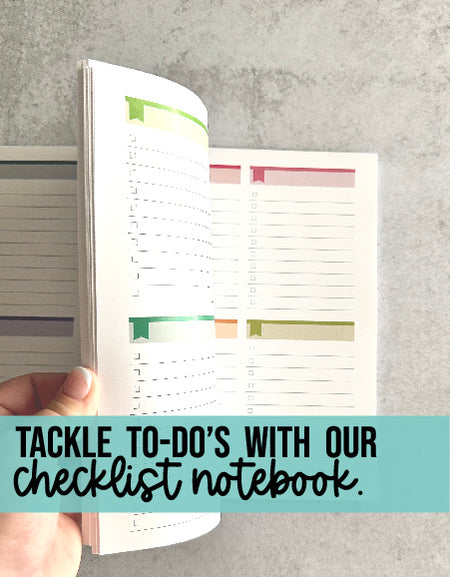When I first dove into the planner world, I was shocked at how many people felt the same way I did about their coiled planners – LOVE the size, but struggle with the limitations of the coil. I think it’s the teacher in me - I need the freedom to add things in and take things out as I go! Planning is a fluid process. So – I dove right into the world of uncoiling my 7x9 planners…and never went back! If you know ahead of time that you want to use the 7x9 sized layouts but you don't want a coil, you can always request an uncoiled and unpunched planner when ordering from Limelife.

This is my Brooklyn Weekly Planner – Layout A – in Teal and an essential tool any time I’ve uncoiled: A Leatherman Multitool. That being said, any wire cutter or similar tool would work just fine!

Above, you’ve got two ways to go about uncoiling – You can straighten one end of the coil and slowly uncoil it, one hole at a time, through the planner. This is preferable if you want to be able to potentially re-coil it, later. I choose the latter option – I snip the coil the entire way down with the clipper, and pull it out. Faster, but you lose your coil! [You can always order an extra coil, too, and keep it for later if you want the ‘easy’ snipping method!] This is the A5 size hole punch that I use – purchased on Amazon – and my favorite washi. I prefer ‘thinner’ Washi, as it doesn’t edge over into my planning boxes. (I'll explain this in a second!) It’s also worth mentioning, here, that you could use a 3-hole punch for a mini binder, or an ARC punch for the ARC ring system – my punch is a 6-hole, A-5 size.
This is the A5 size hole punch that I use – purchased on Amazon – and my favorite washi. I prefer ‘thinner’ Washi, as it doesn’t edge over into my planning boxes. (I'll explain this in a second!) It’s also worth mentioning, here, that you could use a 3-hole punch for a mini binder, or an ARC punch for the ARC ring system – my punch is a 6-hole, A-5 size. 
What’s awesome about this process is that it gives you so many options. My preferred method of punching my pages is to put washi tape over the coil-holes, and then punch over the washi. It reinforces the pages, and prevents you from losing anything. On the flip side, it adds bulk to your pages, and therefore your planner. The other option is to trim the coil-hole edges with your favorite paper cutter, and just punch the freshly-trimmed pages. I tried to represent both options, above! 
I always have the thought of “Patience, Grasshopper” at this stage in the process – if you’re anything like me, pages that aren’t all lined up at the bottom of my planner would make me nuts! Make sure you center your pages evenly in the punch! 
This is what your pages will look like if you trim the edges, and punch straight onto the paper. Again, this is all about preference – it will take less time, but you will be punching into your planner boxes, and your monthly calendar boxes. Totally up to you if that bothers you or not! 
Opposite to the pages above, this is what it will look like if you “washi” your edges, first, and then punch. The holes don’t touch any of the planning boxes. 
At this point, the hard work is done! You’ve either trimmed and punched your pages, or used washi tape and done the same – now they’re just waiting for a new home. You can also trim the edges of your cover off, and punch it to use as a dashboard! Here’s my Brooklyn cover in a Carpe Diem A5 binder (In Robin’s Egg blue) – Check out Meka’s earlier post on choosing the right A5 binder for you! – I should mention, though, that some binders are wider, which works better for housing 7x9 planner pages!! (As opposed to the A5 inserts!) I stick to Carpe Diem or Studio Calico, which you’ll see below. 

I keep my Mary Weekly Layout C in a Studio Calico Binder – Melon color. My edges are covered in washi and they don’t overlap into my boxes, giving me all the space I would have had in the coil – but I also have my planner add-ons in the binder, and can add and remove as I like!
If you’re scared to take the leap, but know you like flexibility, ease of movement, and the potential for some extra color in the form of fun washi tape, I say go for it! I know you won’t be disappointed. :)

This blog post was written by Keri Thivierge for the Limelife Planners Media & Creative Team. For more information about Keri visit her on Instagram @steviedplans. Please share and repost this blog entry with your friends! All we ask is that you give credit to Limelife Planners and the post author.

 What is your planning style? Do you like to use lots of stickers and washi? Or are you happy with just a pen or two? Browsing through all the wonderful planner community photos on Instagram, it’s so easy to get overwhelmed with the idea that every space needs to be filled in.
What is your planning style? Do you like to use lots of stickers and washi? Or are you happy with just a pen or two? Browsing through all the wonderful planner community photos on Instagram, it’s so easy to get overwhelmed with the idea that every space needs to be filled in.

 I mostly leave my empty boxes blank. Sometimes I use a sticker. I’m obsessed with cute emoji stickers, so I can usually fill in a space or two if I think it’s looking a little too sparse. I’ve also been loving all the fun and inspiring quotes people post on Instagram, and sometimes I practice my lettering with those quotes.
I mostly leave my empty boxes blank. Sometimes I use a sticker. I’m obsessed with cute emoji stickers, so I can usually fill in a space or two if I think it’s looking a little too sparse. I’ve also been loving all the fun and inspiring quotes people post on Instagram, and sometimes I practice my lettering with those quotes.
 I hadn't used a planner in about 10 years when I got my first Limelife planner back in August of 2015. I struggled to balance school, home, work, and keeping up with my two boys and wrote about it
I hadn't used a planner in about 10 years when I got my first Limelife planner back in August of 2015. I struggled to balance school, home, work, and keeping up with my two boys and wrote about it 


 This guest blog post was written by Amanda Cahill, mom, friend, and Limelife Planners supporter. Please share and repost this blog entry with your friends! All we ask is that you give credit to Limelife Planners and the post author.
This guest blog post was written by Amanda Cahill, mom, friend, and Limelife Planners supporter. Please share and repost this blog entry with your friends! All we ask is that you give credit to Limelife Planners and the post author.