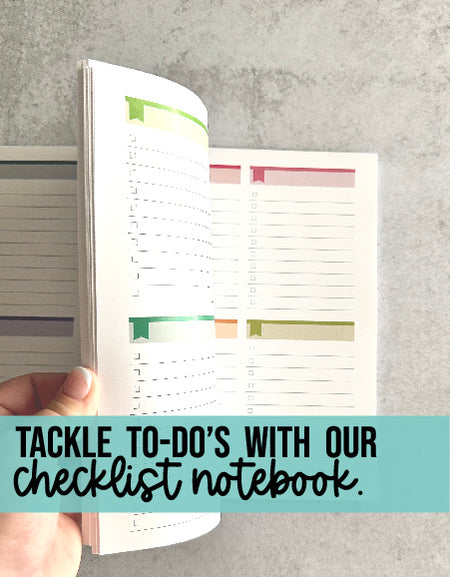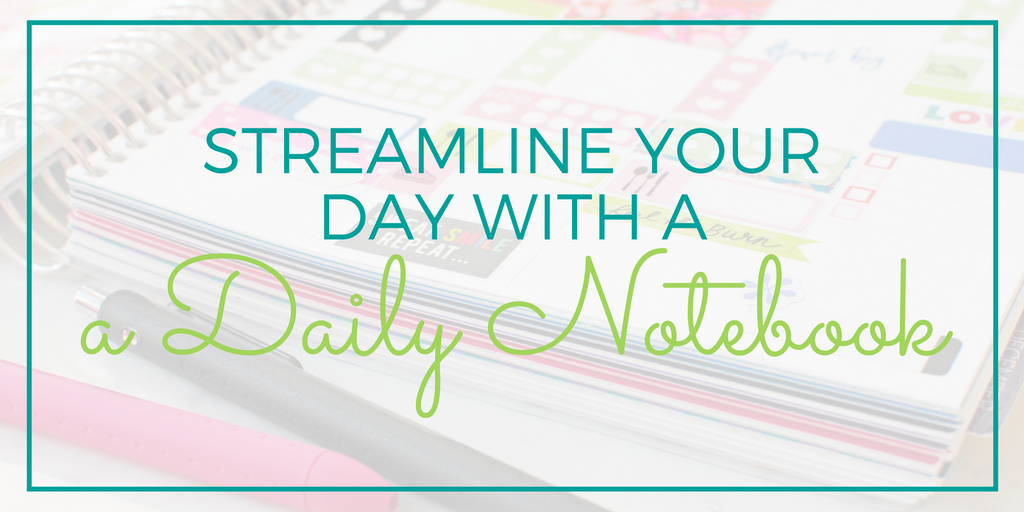
The Limelife Planner Daily Notebook has been a game changer for organizing my day, so I thought it’d be fun to give you a peek into how I use it to stay productive. I am currently using the Layout 2 version to keep track of everything I need to do on a daily basis.
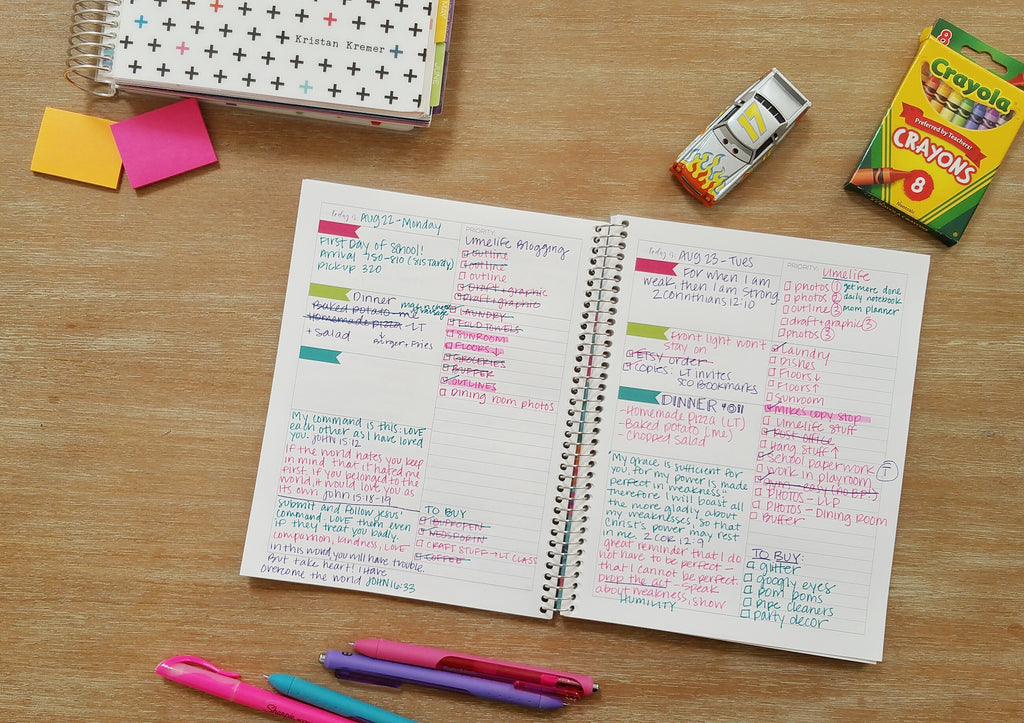
My Layout 2 notebook is my lifeline for the day. On the top right of the page, the priority box keeps me on task. It’s important for me because I can easily get lost in all the little tasks that need to get done throughout the day. I feel better about my day when my priority task gets completed, despite how many of my other tasks get done (or not).
Below the priority box, there is a spot for a list. I use this space as a to-do list (though I know some people use it for a grocery list or even notes). On this list, I note daily recurring tasks, such as laundry and dishes, as well as other tasks I might need to get done that day. Sometimes I add subtasks to this list that support the priority task.
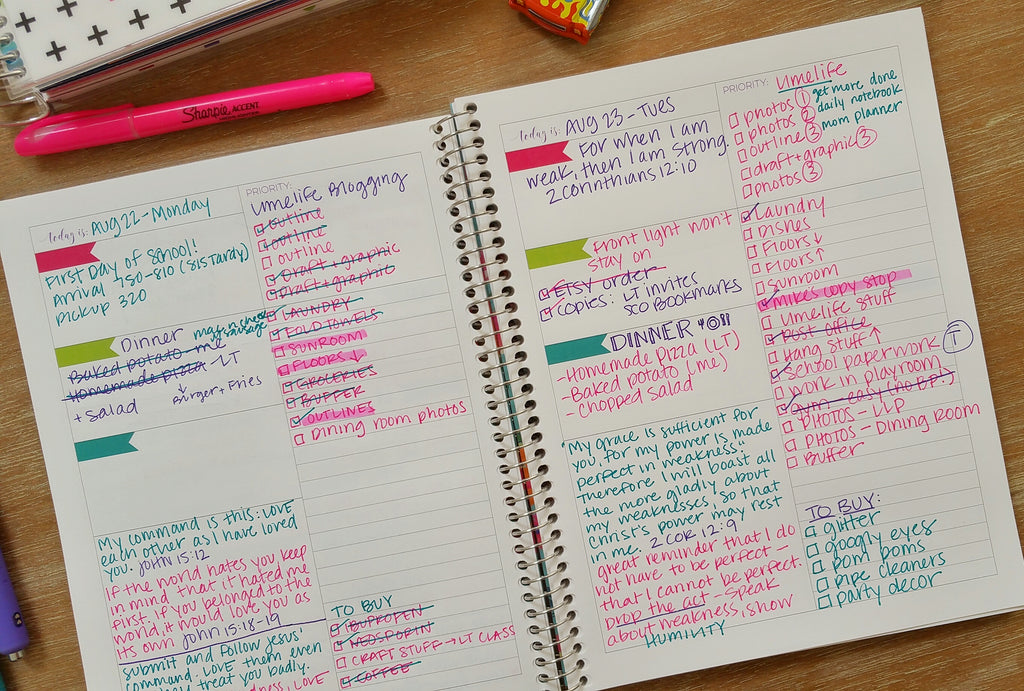
When I start a task, I check the box. This signifies that something is happening, but the task is not complete yet (for example, laundry is started, but hasn’t been folded and put away). When the task is complete, it gets marked through with a line. If there’s a task that I don’t get to (and there usually is), I highlight it to draw attention for the next day.
On the left side of the page, there are three boxes with flags. I use the top one to note any events happening that day. I use the next two flag boxes for any other events or errands I have going on that day. Sometimes I put dinner plans in there as well, but to be honest, lately we’ve been relying quite a bit on convenience food while my husband is traveling.
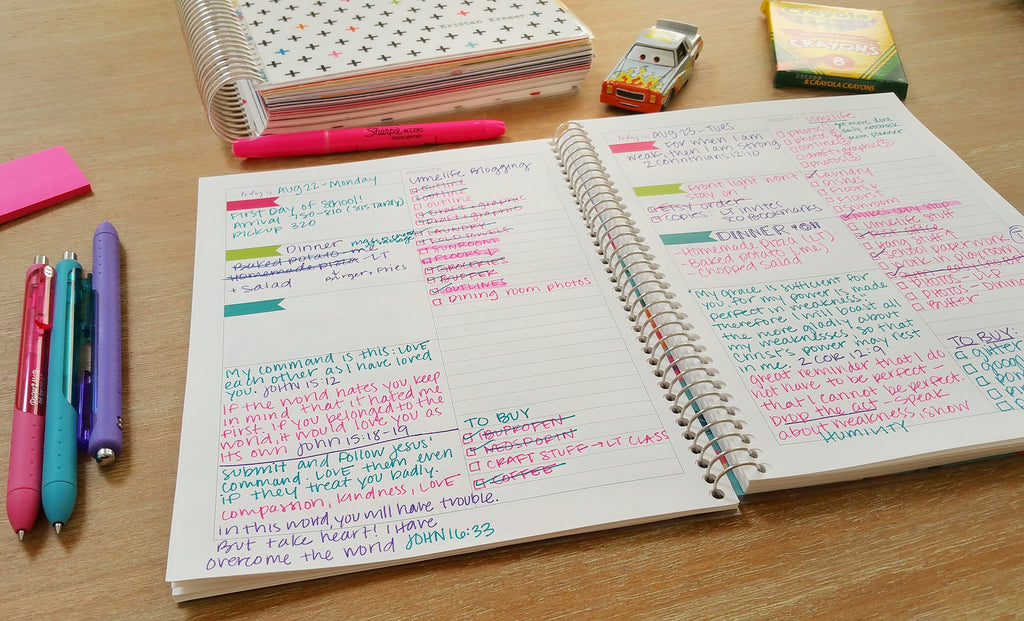
The next part is my favorite! Below the flag boxes, there’s one large box. I use this section for bible study. If bible study is not your thing, you could use this space for an inspiring quote or even a doodle of the day.
The great part about this notebook is that it's not dated. If I have a blowoff day where we just sit around and don’t do a thing, I don’t have to waste a page. Same goes for those days where I’m running a mile a minute and don’t have time to stop and write down tasks.
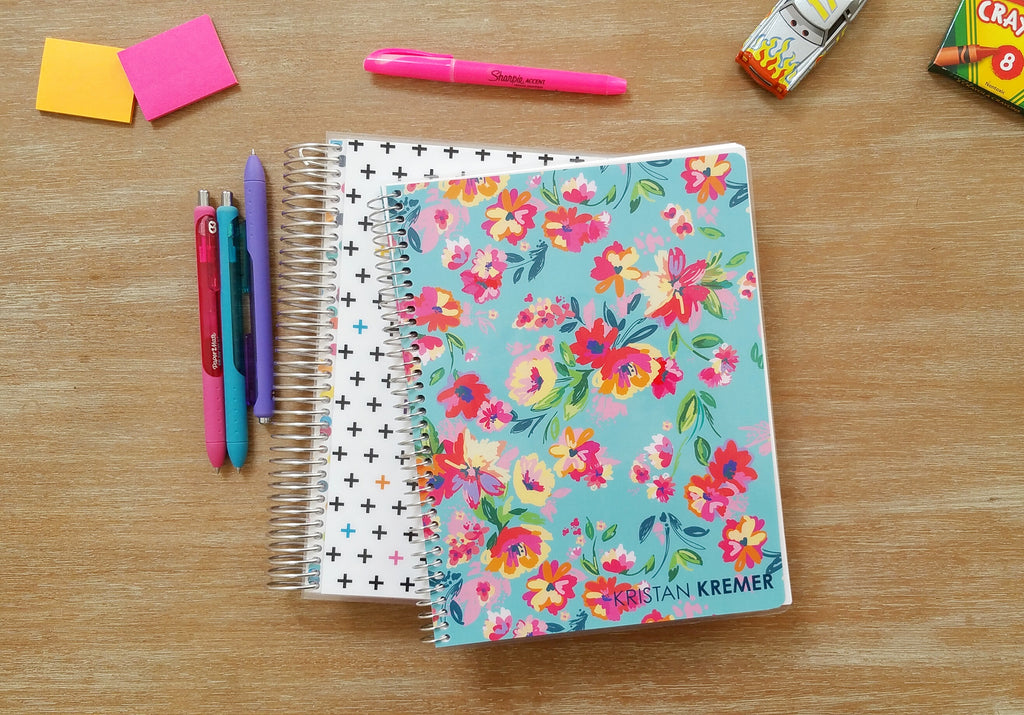
And of course, since it’s Limelife, the notebook has room for customization. In addition to choosing from three great layouts, I was able to add a beautiful blue floral cover (Willa) with my name on it.
I hope you enjoyed this peek into how I plan my day with my Limelife Daily Notebook! To make it even sweeter, I wanted to let you know about a great sale - starting today, the Daily Notebook and ALL OTHER notebooks are ON SALE! That's right, 20% off, no coupon code needed. This is an amazing deal, so make sure to scoop up a few!
Shop specialty notebooks here.

This post was written by Kristan Kremer for the Limelife Planners Media & Creative Team. For more information about Kristan visit her on Instagram @kristankremer. Please share and repost this blog entry with your friends! All we ask is that you give credit to Limelife Planners and the post author.

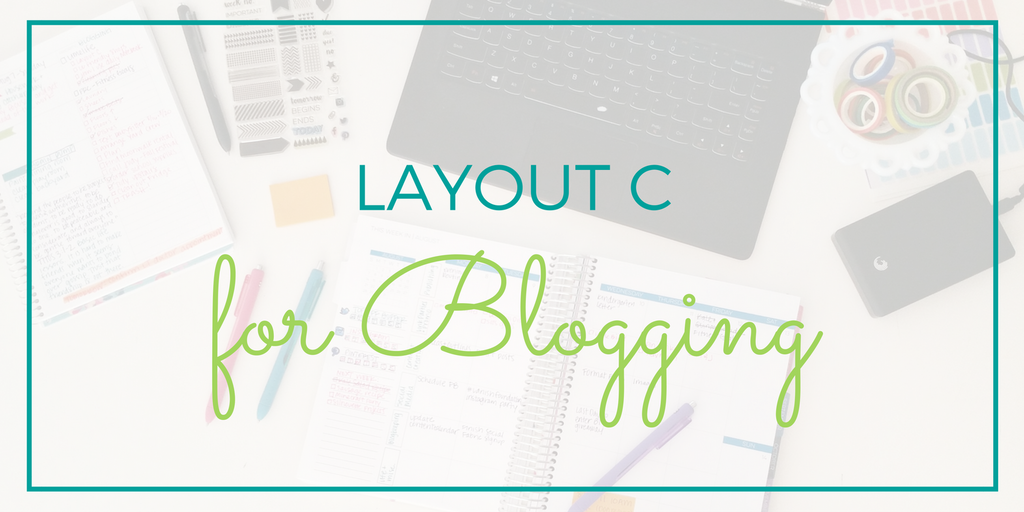
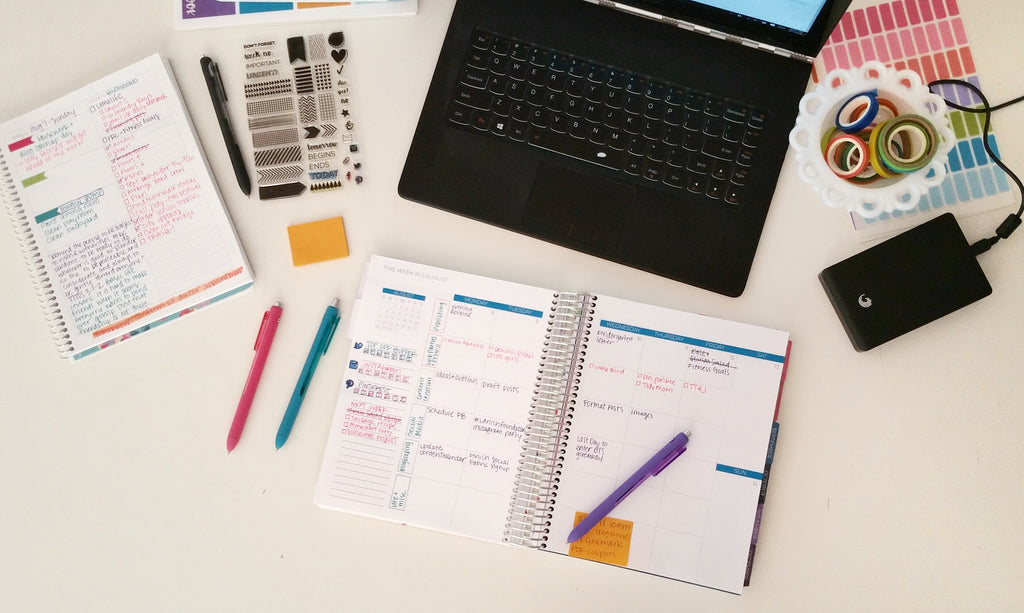

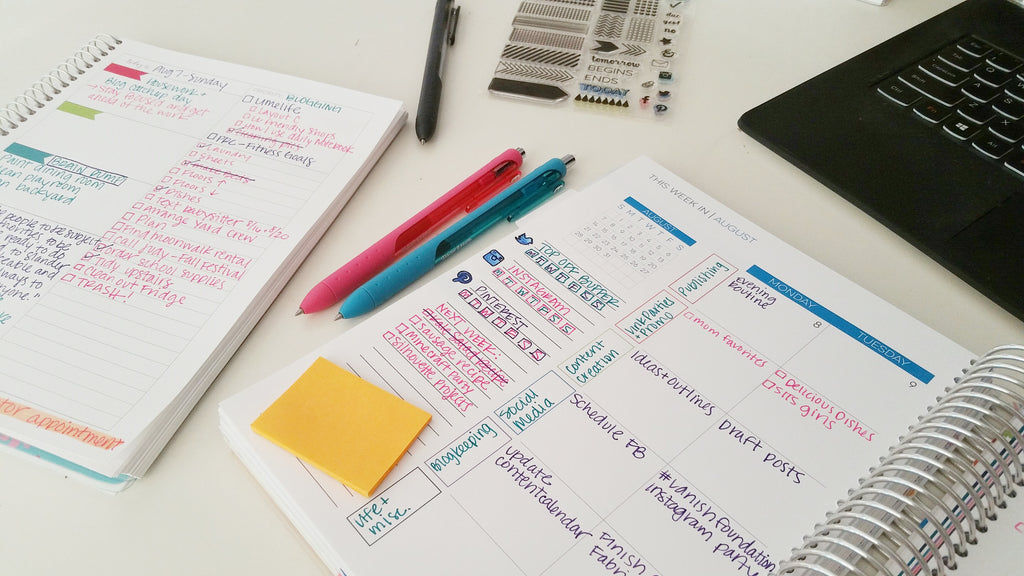


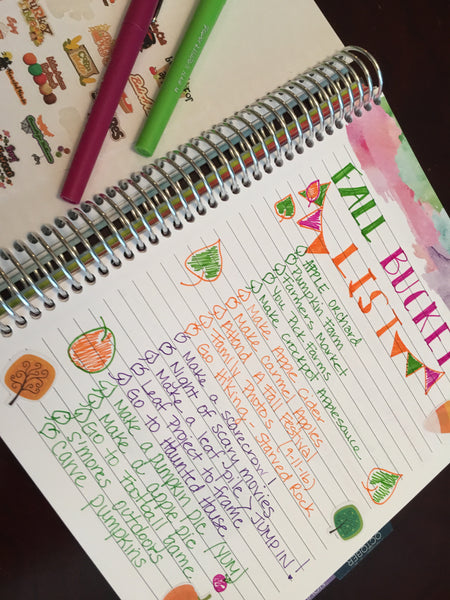
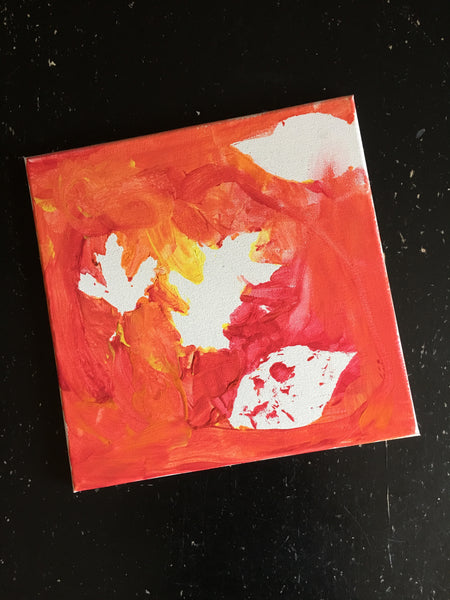











 It is that time again! We are looking for new members for our Media and Creative Team! We are really excited at the interest we have seen from people wanting to apply to the team. It's great to see such passion and excitement for Limelife products!
It is that time again! We are looking for new members for our Media and Creative Team! We are really excited at the interest we have seen from people wanting to apply to the team. It's great to see such passion and excitement for Limelife products!












 I use Dollar Tree containers to organize all over my house and my planner supplies are no exception. They come in a wide variety of shapes, sizes and colors so there’s always something to fill your needs. There’s usually one large display somewhere in the store, but don’t forget to check endcaps throughout for more options. For $1, they’re better-than-you’d-expect quality! You’re definitely not limited to the regular organizer section. Check out
I use Dollar Tree containers to organize all over my house and my planner supplies are no exception. They come in a wide variety of shapes, sizes and colors so there’s always something to fill your needs. There’s usually one large display somewhere in the store, but don’t forget to check endcaps throughout for more options. For $1, they’re better-than-you’d-expect quality! You’re definitely not limited to the regular organizer section. Check out  Whether you’re using them in your planner or for reminders around the house, a girl can never have too many sticky notes. At least that’s what I tell myself. Dollar Tree does have a lot of basic square notes in bright colors, but they also have super cute specialty sticky notes. Some even come in a combo pack with coordinating page flags. The stock seems to change pretty frequently so if you see something you love, snag it. You’ll find most of them in the office supply section, but also check the display racks around the checkout lanes for more specialty items. Wouldn’t these hashtag sticky notes be perfect for scheduling
Whether you’re using them in your planner or for reminders around the house, a girl can never have too many sticky notes. At least that’s what I tell myself. Dollar Tree does have a lot of basic square notes in bright colors, but they also have super cute specialty sticky notes. Some even come in a combo pack with coordinating page flags. The stock seems to change pretty frequently so if you see something you love, snag it. You’ll find most of them in the office supply section, but also check the display racks around the checkout lanes for more specialty items. Wouldn’t these hashtag sticky notes be perfect for scheduling  Washi tape seems to be the unicorn of the Dollar Tree planning world. It’s not always easy to find, but when you do it’s a major score. The prints tend to be super on-trend and I really love the weight and feel of the tape and strength of the adhesive. When I’ve found washi, it’s been on one of those hangy display things (technical term) in the office supply, art supply or teacher supply aisles. NOTE: I didn’t care for the holographic or glitter washi 2-packs I tried from Dollar Tree. The adhesive was more like duct tape than masking tape and too sticky for my taste. The glitter also shed really bad.
Washi tape seems to be the unicorn of the Dollar Tree planning world. It’s not always easy to find, but when you do it’s a major score. The prints tend to be super on-trend and I really love the weight and feel of the tape and strength of the adhesive. When I’ve found washi, it’s been on one of those hangy display things (technical term) in the office supply, art supply or teacher supply aisles. NOTE: I didn’t care for the holographic or glitter washi 2-packs I tried from Dollar Tree. The adhesive was more like duct tape than masking tape and too sticky for my taste. The glitter also shed really bad.
 I use several clips in each of my planners to mark pages for easy reference. Whether you prefer decorative binder clips or more basic options, Dollar Tree has you covered. I love the bright colors of these basic coated paper clips. The cute shapes on the binder clips would make a super fun addition to any planner.
I use several clips in each of my planners to mark pages for easy reference. Whether you prefer decorative binder clips or more basic options, Dollar Tree has you covered. I love the bright colors of these basic coated paper clips. The cute shapes on the binder clips would make a super fun addition to any planner. These decals are typically used to decorate walls. They also stick really well to laminated surfaces. You can add them to your
These decals are typically used to decorate walls. They also stick really well to laminated surfaces. You can add them to your  The Dollar Tree has a TON of stickers! I don’t typically find a lot that match my planner style, but I can usually find something if I dig enough. I flipped through part of display after taking this picture and found some super cute donut stickers that came home with me. Remember that the puffy or 3D stickers will add bulk to the pages of your planner so if you like things to lay flat, skip those. Looking for something a little more functional? You can also find write-on label stickers in the office supply section. Use them right in your planner or on those containers I mentioned earlier to label your newly-organized planner station.
The Dollar Tree has a TON of stickers! I don’t typically find a lot that match my planner style, but I can usually find something if I dig enough. I flipped through part of display after taking this picture and found some super cute donut stickers that came home with me. Remember that the puffy or 3D stickers will add bulk to the pages of your planner so if you like things to lay flat, skip those. Looking for something a little more functional? You can also find write-on label stickers in the office supply section. Use them right in your planner or on those containers I mentioned earlier to label your newly-organized planner station. I love these for organizing my coupons and I also use them for planner supplies. They’re great for separating small sticker sheets. They can also be used to get organized for on-the-go planning and
I love these for organizing my coupons and I also use them for planner supplies. They’re great for separating small sticker sheets. They can also be used to get organized for on-the-go planning and  The Target
The Target  I’m constantly amazed at the number of headband options at Dollar Tree. I’ve never actually worn one on my head, but I recently discovered that they are the perfect size for holding my planner and
I’m constantly amazed at the number of headband options at Dollar Tree. I’ve never actually worn one on my head, but I recently discovered that they are the perfect size for holding my planner and 

 You know those days when it seems like the to-do list will never end? Those are the days when the things don’t all fit in the planner and you definitely won’t need any help
You know those days when it seems like the to-do list will never end? Those are the days when the things don’t all fit in the planner and you definitely won’t need any help