Last time I posted I wrote about how I was looking forward to using my planner to manage my stationery business. I am happy to say that I got my hustle on and launched PinkimonoPapers on Etsy. Little did I know, USING my planner would inspire me to design a product FOR my planner - my weekly Etsy Plan page. The Limelife Social Media add-on worked well in terms of planning promotions and posts, but I needed something that was tailored to managing specific plans. Below are the weekly steps I take to curate my shop using my Etsy Plan and my Limelife Social Media pages.
Step 1: Use The Etsy Plan Page to Set Goals for the Week
I use the page to set weekly attainable goals, to know what products need to be worked on/uploaded and to keep track of any follow-ups/orders for the week.

Step 2: Use the Digital Downloads to Plan
Even though I had the Social Media add-on included in my planner, I found that printing the pages via the digital download worked better during my actual planning process. (Don’t worry, I found a great use for the pre-printed pages. I’ll tell you how I use them in a little bit.) Each Sunday evening I print off the Limelife pages I need for the week, create a plan that works with my Etsy goals, and clip them all together to a custom divider tab I created. Now I have my latest plans for the shop all in one place during the week.(Thanks to the Heidi Swapp Minc Foil Applicator I’m having a lot of making pretty dividers for my planner and stationery for my shop.)

Step 3: Work Hard Each Week
Anyone who’s had her or his own business while being a full time at home parent knows, you have to get your grind on to be successful. So each week that’s the plan - hustle baby!

Step 4: Review Accomplishments for the Month
At the end of the month my plan is to review my weekly Etsy, Social Media and Blog planning pages. I’ll use the pre-printed pages included in my planner to consolidate and record any modifications from the original plan, accomplishments and areas of improvement. This way I have everything archived neatly and accurately in one spot. It may seem like a bit much to write everything twice, but it’s a good business practice to review what worked and and what didn't on a regular basis. (It also helps when my “Chief Operating Officer” reviews my progress.)

That’s it. So far my planner is allowing me to keep everything in one place. I love that all I need to do is grab my planner and go. So what have you done to customize your planner to make it work even better for you professionally or personally?
This blog post was written by Amber Boyd for the Limelife Planners Media & Creative Team. Please share and repost this blog entry with your friends! All we ask is that you give credit to Limelife Planners and the post author.

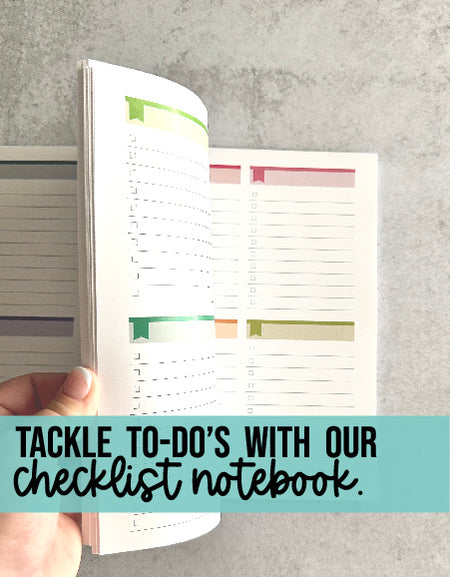

Comments