“Baby Paper Fiend,” aka my son Westley, has his 9 month check up coming soon. I call him the “Baby Paper Fiend” because he’s in a phase where he wants to tear up every piece of paper he can get his hands on—except my planners. Smart kid.

One would think someone so young wouldn’t need an arsenal of organization tools, but he does. Fortunately, back when I was pregnant with him I came across some awesome tools on BabyCenter to help me. They have awesome printables, checklists and worksheets to keep a first time momma like me in order. It may seem obvious to some but having a checklist for everything from knowing how to buy a crib to what’s needed in the baby bag was invaluable to me. So of course with his 9 month appointment coming up, BabyCenter has a 9-month checklist waiting for me to download.

The only issue is I am a tad particular and I like to have everything organized neatly and in one place. (See my previous post on needing to keep my Etsy Plan pages in my Limelife Planner.) BabyCenter’s PDFs are designed for a standard 8.5x11 inch letter size print out. Well I live in a 7x9 inch world. I have two 7x9 planners, my Limelife Planner obviously being one of them, as well as my mini gold Russell+Hazel 3-ring binder, which fits those dimensions as well. I like to keep them all together on my desk to experience planner bliss!

Now I do have a binder that accommodates 8.5x11 inch paper, but if I used it then that means schlepping my planner, a huge binder, baby bag and purse to the doctor, oh and Westley. So what’s a persnickety momma to do, carry a suitcase for all of that? Girl, bye! I’m going to do what I do best—customize. I’m all about making my planners work for me. I'm fine to take a few extra steps to live in organized bliss.
Here’s what I do to adjust any PDF: If you have Adobe Illustrator or some other comparable software, you can download the PDFs and adjust their size to print to the dimensions for your planner. If the file is unlocked and layered you can customize the colors and add extra images to personalize it. You may need to add some extra white space to the document for the margins so you can clip it into your planner or binder without sacrificing the content. From there, print it, punch it, snap it in and sweet Lord your inner control freak is pleased. What do you do when you hit a challenge to planner bliss?
This blog post was written by Amber Boyd for the Limelife Planners Media & Creative Team. Please share and repost this blog entry with your friends! All we ask is that you give credit to Limelife Planners and the post author.

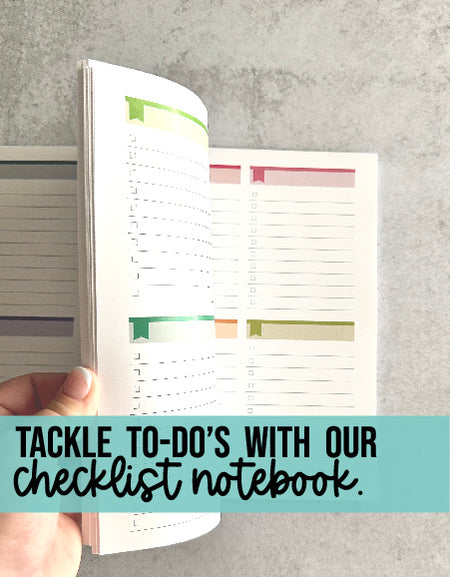

Comments