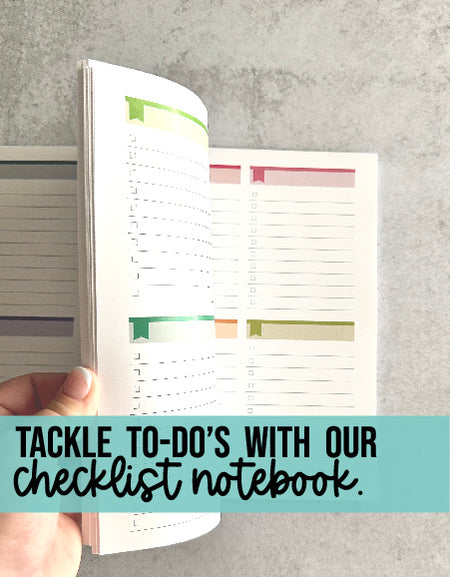Big, exciting changes have happened on the website! To streamline ordering with our new product line, the website has had a facelift. Planners can be customized using a “Build Your Planner” walk through that will look like this:
Choose A Size > Choose Monthly or Weekly > Choose Design
Notebooks, teacher planners, accessories, and other items will remain in their own collections so that purchasing experience will be the same as it is now. Planner Add-Ons will also be on their own so you will have the chance to add those to your planner after it is built.
Limelife uses the notes section at checkout extensively, so if you have a custom request, feel free to leave it there. Remember to be as specific as possible, and if you want to geek out with font names and colors for your cover, go for it! As always, there is no charge for a personalized cover with your name or favorite quotation.
Here is a table of the "Build Your Planner" options that are now available!

Limelife recommends no more than three add-ons (except direct sales, that one is limited to one since that is by far the biggest) in a weekly planner and four in a monthly planner. If you don’t like the feel of a bulky planner, consider getting an add-on as part of a notebook.
I’ve seen a lot of people ask about daily pages. Undated daily sheets are available in three daily layouts: 1, 2, and 3. They will be available in all sizes, but for traditionally coiled planners (8.5x11 and 7x9) they would be too bulky with our luxurious paper in a regular planner. These can be purchased separately in a notebook, or you can organize a binder system to make an ultra-custom planner to suit your needs.
A few last minute reminders…
To try weekly layouts before you buy, click HERE.
There are also a lot of free digital downloads, to see those, click HERE.
There is a Facebook Group called “We Love Limelife Planners” that is not administered or officially sponsored by Limelife, but it is a great resource if you’re looking for like-minded planner friends or a specific question to be answered. I am a frequent poster in the group as well as current and former members of the Limelife Media & Creative Team.
Happy Planning!

This guest blog post was written by Amanda Cahill, mom, friend, and Limelife Planners supporter. Please share and repost this blog entry with your friends! All we ask is that you give credit to Limelife Planners and the post author.