
I use my planner to keep track of family, personal, home, and blog tasks. One thing that often frustrated me with planners that I used in the past was that the boxes forced me to organize my tasks unnaturally. That's why when I selected my very first Limelife Planner, I decided that Layout C seemed perfect!
Instead of having daily columns divided into three sections, I could now distribute my tasks across six super-focused categories. It took me a couple of months to find my groove for what works (for now!) but I wanted to share how I am using my Layout C* in case it helps you make a decision when choosing your perfect Limelife layout.

Today
I use the first category on top for “today” things. Here is where I put any appointments or events that are happening that day.
To-Do
The second row is for general to-dos that I want to complete in a certain day. Most of the time, these tasks end up being my recurring housekeeping tasks, so sometimes I label the row “clean”.
Blog
Next, I put bloggy stuff in the third row. This is where I note if I have a post publishing and what I need to work on to keep things running smoothly.

Social
Social media is a huge part of my strategy to get people reading my blog, plus it is so much fun to share photos! I use Instagram the most. I like to have an idea of what I want to post on each platform every day so I know what kinds of pictures I should take in advance when the light is good. I also use this section to remind myself to automate some posts (like tweets and Facebook updates).
Food
The fifth row down is usually food, though sometimes I switch it around with fitness (usually the sixth row). This is just basic “what's for dinner” and sometimes I track water (I need to be so much better about water!).
Fitness
For a while, the sixth row would have the best of intentions but would end up empty most weeks. You know how it is, right? This spot is meant for tracking workouts and steps.
I have changed things up some weeks, but this is what I usually end up coming back to. Funny thing is, now that I finally have it figured out, I will be changing things AGAIN. My blog is growing and I'm writing and posting more often so I need more space.
Because of that, I've decided to devote my Layout C to my blog and use a separate planner for home stuff. I am so excited to use the new Limelife personal weekly inserts. They're going to fit just right in my Recollections binder (check here for an insert/binder size chart!). I think it will be perfect for general personal stuff to keep track of my family's schedule.
For food and fitness, ordered the new Fitness Notebook. This is going to be a game changer for me, I can already tell. Shout-out to the other ladies in the We Love Limelife Facebook group that can't wait to use this notebook either!
So that's a look at how I'll be using my Layout C until I settle into my new trifecta of Limelife goodness. I will be sure to write an update post for y'all when I switch things up and start using my Layout C solely for my blog.

How do use your Layout C?
*The images included in this blog post are of the previous version of Layout C. If you would like to take a look at the current version of the layout check out a free sample on the Weekly Layouts page.

This post was written by Kristan Kremer for the Limelife Planners Media & Creative Team. For more information about Kristan visit her on Instagram @kristankremer. Don't forget to share this blog entry with your friends!

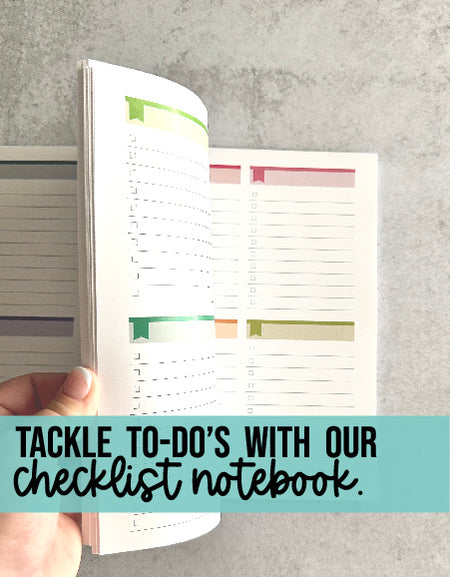

Comments